
 |
|
#1
|
||||
|
||||
|
I have the haynes bluebird manual. will type as its written to check the fault codes.
Quote: 1. Remove the retaining bolts and pull the ECU out so you can handle it. 2. Make sure the diagnostic screw is fully counterclockwise using a small screwdriver. 3. Turn the ignition switch on. if the engine will not start, turn it over on the starter for at least 2 seconds before starting self diagnosis. 4. Check that both LEDs light up, use a small screwdriver to gently turn the diagnosis mode selector fully clockwise. 5. Depress the accelerator pedal once, then release it. 6. Start the engine and allow it to idle. (i guess you ignore this if it wont start) 7. On executive models, switch off the air con, switch it on again, then switch it off. 8. watch the LEDs and write down the code/s displayed. Compare on table below (this should also be printed ontop of the ECU casing) 11 - 1 red flash, 1 green flash = faulty distributor/crank angle sensor 12 - 1 red flash, 2 green flashes = faulty airflow meter or circuit 13 - 1 red flash, 3 green flashes = faulty water temp sensor or circuit 21 - 2 red flashes, 1 green flash = faulty ignition system 22 - 2 red flashes, 2 green flashes = faulty fuel pump or circuit 23 - 2 red flashes, 3 green flashes = faulty throttle valve switch or circuit 31 - 3 red flashes, 1 green flash = no fault (exec models = no sgnal from air con) 32 - 3 red flashes, 2 green flashes = faulty det (knock) sensor 44 - 4 red flashes, 4 green flashes = no fault found (exec models only) note. on occasion, two fault codes may be displayed, if one of the codes is 11 then check the disributo/crangle angle sensor first. 9. Turn the diagnosis mode selector fully counterclockwise and swith of engine. 10. After repair erase the codes and repeat above. erasing the codes. 1. switch on the ignition, turn the diagnosis selector fully clockwise and keep it there for at least 2 seconds, then turn it counterclockwise and keep it there for at least 2 seconds, then switch off the ignition. i hope this does the trick as im a slow typer and this took a while
__________________
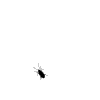 Quote:
|
| Thread Tools | |
| Display Modes | |
|
|